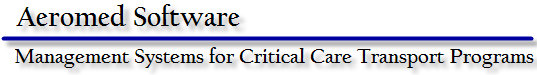New NEMSIS Physical Exam structures:
NEMSIS users can now create their own Physical Exam pick lists. These are specific to each Medical Category (Cardiac, Trauma, etc) and each can have their own assessment categories. Each assessment finding is mapped into the NEMSIS 2.2.1 assessment group and finding when edited. It is these mappings that are subsequently exported to NEMSIS.
-
To edit the Physical Exam findings: Manager->Ed Support->Physical Exam. You will need mappings for all of your physical exam entries.
-
In each chart, edit the Exam as normal and select from the new lists.
-
When exporting to NEMSIS via Reports->Export->State Data, the translations to NEMSIS values will be made. If exam findings are encountered that do not have NEMSIS mappings, no finding will be exported.