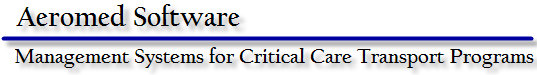Aircraft
5_h.jpg
5_lf_3.jpg
ACTWNDW.JPG
amap9.png
DHART.jpg
lar.jpg
oldsam.jpg
skyflight.jpg
http://www.aeromed-software.com/images/aircraft/skyflight.jpg
starcare.png
http://www.aeromed-software.com/images/aircraft/starcare.png
uac.jpg
IMG_0091.JPG
http://www.aeromed-software.com/images/aircraft/IMG_0091.JPG
Updates
This version includes a total rewrite of the Outerlink interface to use their published AFF web service.
Use the usual method to install this upgrade. Once installed (or even ahead of time) you enable the new interface by adding the following into your amsglobal.ini file:
[OUTERLINK]
Enable=1
OL_USER=<your user name>
OL_PASS=<your password>
XML=1
[OL_XML]
MAXPOSREP=50 :the maximum posreps I'll go back to look for
LASTPOSREP=
LASTPOSAVL=
Then you will want run Dispatch and edit each OL-equipped aircraft. In the AVL_ID field you will put your OL ID for that aircraft (looks like METRO123456). Make sure the AVL Type field has Outerlink CP-2 selected. Save. Repeat.
Finally, don't be surprised if after you run Statwin, you look and see values in the two LASTPOSxxx fields above. I store the last posrep we logged in there, so that if you shut down Statwin while an aircraft is airborne, when you restart it it will go back and retrieve any posreps missed since the last one we logged. Pretty cool.
Updates for February 22, 2016 - Version 9.3.5.1070
-
Native support for Outerlink tracking units is now included in Statwin and Dispatch. Please contact Support for details on use of Outerlink tracking units.
-
New reports are included in the Reports menu.
-
SOLVED and Fixed: The "Can't create NEW" problem that has plagued us ever since Windows 2008 Server came out. Pippy gave me the hint that led to the answer after a lot of Sherlocking on site at DHART.
-
The REPORTS folder can now be redirected anywhere you want. The first time you run the program (ON EACH WORKSTATION) after installing the update, the Paths Configuration screen will be seen, with a new line for the Reports path (that defaults to the old path). Change it as desired, but make sure each workstation that does this points to the same place.
-
Metro OCC updates: Now more graceful when the Metro Aviation server is down. Canceling a request now asks for tail number so an OCC number can be generated, per Metro's request.