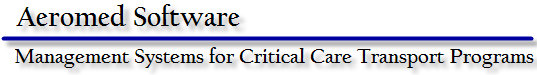Aircraft
5_h.jpg
5_lf_3.jpg
ACTWNDW.JPG
amap9.png
DHART.jpg
lar.jpg
oldsam.jpg
skyflight.jpg
http://www.aeromed-software.com/images/aircraft/skyflight.jpg
starcare.png
http://www.aeromed-software.com/images/aircraft/starcare.png
uac.jpg
IMG_0091.JPG
http://www.aeromed-software.com/images/aircraft/IMG_0091.JPG
Updates
New fields: In order to satisfy new FAA requirements, on the Run Info screen of Dispatch request edit two new checkmark fields have been added: Weather Turn-down and Other Air Services Responding. These are on the first screen to remind the communicator to ask these questions and convey this information to the pilot and crew. The results are printed on the request sheet as well. In order to make room for these fields, the NEMSIS fields Mult. Patients and MCI have been moved to the Miscellaneous screen.
Maintenance log wasn't including entries that crossed month boundaries. Fixed.
New Export: Reports->Export->Cabin Temps creates an Excel spreadsheet of cabin temperatures.
When Cabin Temp exceptions occur, a note is entered into the Comments field. It was stuttering, i.e. entering the note every time the request was saved. Fixed.
Problems with creation of multiple Excel workbooks from Stats Summary fixed.
Problem with saving of checkbox settings fixed.
New NEMSIS Physical Exam structures:
NEMSIS users can now create their own Physical Exam pick lists. These are specific to each Medical Category (Cardiac, Trauma, etc) and each can have their own assessment categories. Each assessment finding is mapped into the NEMSIS 2.2.1 assessment group and finding when edited. It is these mappings that are subsequently exported to NEMSIS.
-
To edit the Physical Exam findings: Manager->Ed Support->Physical Exam. You will need mappings for all of your physical exam entries.
-
In each chart, edit the Exam as normal and select from the new lists.
-
When exporting to NEMSIS via Reports->Export->State Data, the translations to NEMSIS values will be made. If exam findings are encountered that do not have NEMSIS mappings, no finding will be exported.